How to install the IC card reader? IC card reader driver installation procedure tutorial. The commonly used unlocking method for inductive door locks is through a magnetic card or IC card. This device is used in many residential access control devices. It is a device for reading data, but it can not only support data reading but also support data writing. Into. You can send and receive cards, read and write card information, and realize the process of opening the door. Generally, software is provided. The driver program needs to be installed correctly. The following are specific method steps.
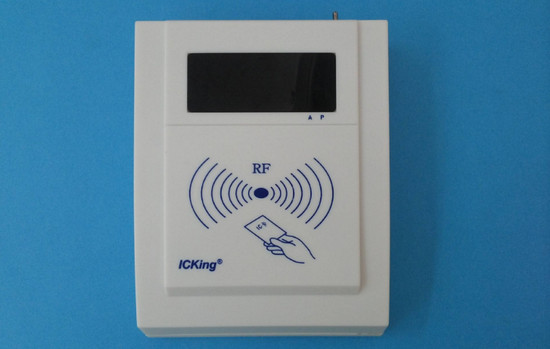
First, install the reader to drive
The specific steps are as follows:
1. Open the driver installation folder.
2. Click on the EXE file to run,
3. Click the button in the red area on the program interface to enter the installation.
4. After entering the installation, the button turns gray and a system installation progress bar appears.
5. After the installation is successful, the driver installation is successful.
Click OK to install the driver successfully, and then close the driver installer.
Second, check the reader port number occupied
1. Connect the IC card reader to the computer and right click on My Computer.
2. Open Device Manager in Management Options,
3. Open the right port option.
The officially used port number with port number of CH340, as shown in the above figure, the official port number is COM15.

Third, test the reader is easy to use 1. The IC card is inserted into the reader, there is a side of the chip towards the reader has a lamp direction.
2. Open the test program and you will see there are 3 files.
3. Double-click to open the registration control file and click OK to register successfully.
4. Double-click to open the IC card test file in IE and enter the official port number in the serial port number. For example, as shown in the example: 15, click the Read Card Information button.
Select Yes in the prompt box to enter the card reading state. This is where the green light of the card reader begins to flash.
5. The read out IC card information will be displayed in the blank box after the card reading is completed.
Automatically download the file ini.txt, edit the file C: (drive letter)/his...../ini/ini.txt Com=Port ID ID=1.
The above content is the installation and debugging method of IC card readers and readers published by China Smart Locks. Please refer to this article for more information on door locks!
Angel Valve,Shower Handle Leaking,Shower Handle Hard to Turn,Removing Shower Handle
kaiping aida sanitary ware technology co.,ltd , https://www.aidafaucets.com